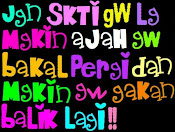1. Please, specify and each function about all the members of Microsoft Office 2007 !
2. Please, specify and each function about all the members of Pull Down Menu in Ms Word 2007 !
3. Please, specify the function of Office Button in Ms Word 2007 !
4. Please, specify all the member of View Menu in Ms Word 2007 !
5. Please, specify the advantage of Managing Files in Ms Word 2007 !
ANSWER
1. Member of Microsoft Office 2007 :
- Ms. Word 2007 : word processing program
- Ms. Excel 2007 : processing program numbers
- Ms. Power Point 2007 : create and edit presentation for slide shows, meeting, and web pages.
- Ms. Publisher 2007 : create and edit newsletters, bochures, flyers, and web sites.
- Ms. Access 2007 : create databases and program to track and manage the information
- Ms. Outlook 2007 : send and recieve email, manage the schedule, contact, and task
- Ms. OneNote 2007 : gather organizes and share notes and information
- Ms. InfoPath 2007 : design and fill out dynamic forms to gather and reuse information throughout the organization
- Ms. Groove 2007 : create collaborative workspace to share file and work on projects
3. Office Button :
-New : to make a new document
-Open : to open the document that saved
-Save : to save the document
-Save As : to save document with different type/kind
-Print : to printing the document
-Prepare : to prepare the document for distribution
-Send : to send the document(Email and Internet Fax)
-Publish : to publish the document ( Blog, Document Management server, Create Document Workspace )
-Close : to close the document not the program
4. View Menu :
-Print Layout
-Full Screen Reading
-Web Layout
-Outline
-Draft
-Zoom
-New Window
-Arrange All
-Split
-Swicth Windows
-Macros
5. Create and edit professional-looking documents such as as letters, papers, reports, and booklets by using Microsoft Office Word.